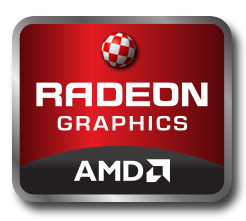The Power of One Radeon HD

Frank Menzel, one of the clever developers at AmiBoing (& Entwickler-X) recently posted a YouTube video to show the performance boost that the new Radeon HD drivers can provide even on a lower powered entry level machine. He has written a special parallax scroller which included multiple parallax layers and plenty of high resolution bitmaps/textures which is part of a Pig-run game that is in development for AmigaOS 4. He used a Sam440/733 Flex which only has a PCI bus and installed a RadeonHD6450 using a PCIe to PCI bridge. He carried out a series of comparative video performance tests of the HD6450 card against a Radeon 9250 and the result are very revealing. In 800×600 window mode on a 1920×1080 Workbench the Radeon HD card outperformed the 9250 by 236%. Pretty good, but on a full screen 1920×1080 HD Workbench the Radeon HD outperformed the 9250 by a massive 1450% and achieved an average frame rate of 31fps as opposed to 1-3fps with the 9250.
It should be added that the Radeon HD6450 and 9250 are relatively low-end cards and the PCIe HD6450 was restricted by running on a PCI bus. Imagine the performance gain with some of the more powerful cards in the Radeon HD series on an AmigaONE X1000. All I can say is bring on Warp3D and Gallium. Pig-Run YouTube Video
Hans de Ruiter, the developer of the Radeon HD drivers for AmigaOS 4 wrote on his website, “The Radeon HD 6450 leaves the Radeon 9250 in the dust. The Radeon HD 6450 can render the scroller at full HD at smooth frame rates whereas, it bumbles along at ~1-3 fps on a Radeon 9250. If this were a game, then it would only be playable in full HD using the 6450. What these results show, is that the Radeon HD cards really are a game changer”. A full report and analysis can be found on HRDLab’s website.
Pieces of 8?
![]() When I was travelling through various airports during my recent trip to AmiWest and Amigakit I spent several hours whiling away the time in various airport “Duty free” electronics stores checking out the latest mainstream digital goodies. As you might expect the stores were full of PCs, Laptops, Netbooks, Tablets and smart phones. However, what was a little surprising was the number of systems running the latest version of the Windows operating system. Of course I’m talking about Windows 8. Whether it was San Francisco, Hong Kong or London Heathrow Windows 8 based products were everywhere. When I returned home to New Zealand I found all the computers stores pushing the same hardware. Love them or hate them you’ve got to be impressed by the sheer marketing power of Microsoft and the relationship they have developed over the years with mainstream PC retailers. Of course computer stores want and need to sell hardware and Microsoft need to sell its software licenses so it’s no surprise that Windows 8 is getting a lot of publicity and shelf space. If you have not yet seen Windows 8 in action, (do you live in a cave? ;-)), it is claimed to be Microsoft’s attempts to seize the tablet era without losing its Windows advantage. The software is touch friendly and more socially connected and more importantly, the major hardware manufactures are creating special designs to match its “unique” features.
When I was travelling through various airports during my recent trip to AmiWest and Amigakit I spent several hours whiling away the time in various airport “Duty free” electronics stores checking out the latest mainstream digital goodies. As you might expect the stores were full of PCs, Laptops, Netbooks, Tablets and smart phones. However, what was a little surprising was the number of systems running the latest version of the Windows operating system. Of course I’m talking about Windows 8. Whether it was San Francisco, Hong Kong or London Heathrow Windows 8 based products were everywhere. When I returned home to New Zealand I found all the computers stores pushing the same hardware. Love them or hate them you’ve got to be impressed by the sheer marketing power of Microsoft and the relationship they have developed over the years with mainstream PC retailers. Of course computer stores want and need to sell hardware and Microsoft need to sell its software licenses so it’s no surprise that Windows 8 is getting a lot of publicity and shelf space. If you have not yet seen Windows 8 in action, (do you live in a cave? ;-)), it is claimed to be Microsoft’s attempts to seize the tablet era without losing its Windows advantage. The software is touch friendly and more socially connected and more importantly, the major hardware manufactures are creating special designs to match its “unique” features.
Is Windows 8 any good? It probably doesn’t really matter as the company controls over 90% of the world’s desktop OS market and with its dominant position is now going after the mobile space. With Microsoft’s own Windows 8 Surface tablet about to hit the stores should Apple and Android (Google) be worried?
Could Android be our new Gynoid?
Hidden among all the Windows 8 machines I can across a new (to me) Android Netbook/tablet. Nothing new you might think, but while the salesperson was directing me to the sleek, stylish and expensive Sony Windows 8 Notebook with a duty-free price-tag of £850,
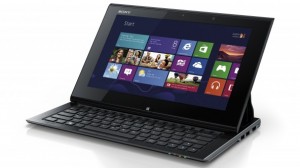
my attention was drawn towards the ASUS Transformer Pad, TF300T complete with a mobile docking station and version 4.1.1 of Android Jelly Bean with a much lower price of £350. I have been using an Acer Iconia TAB A500 Android Tablet, but over the past year I have been using it much less. To be honest Android is very usable but IMHO a tablet is no substitute for a Netbook or Notebook if you have serious work to do while you are travelling. I also use Android on my Samsung Galaxy SII smart phone and although this has replaced the Acer tablet for most of my quick access mobile needs it is again no substitute for a Netbook.

Enter The ASUS Transformer Pad. This has the best of both worlds. When connected to the keyboard it looks like a slim, compact Netbook. Not only does it have a full QWERTY keyboard and Touchpad, it also has an active Touch screen you would expect to find on a high-end tablet. It also comes complete with 32GB of internal storage, a USB port, an SD card slot and 8GB of free online storage. The TF300T is powered by an NVIDIA Tegra 3 4-Plus-1™ Quad-core CPU which supports super smooth 1080p HD video playback. New 3D video effects have also been added but ASUS claims that the unit still has a 15+ hour battery life.

As you would expect it endorses all of the ‘touchy, feely’ concepts common with other Android tablets and is highly geared towards social networking. The customised Android keyboard nicely protects the tablet screen and can be easily detached if you prefer the full tablet experience. However, if you are really serious about working while on the move, the TF300T is supplied with Polaris Office, a mobile office suite which is compatible with Microsoft Office documents, better still a version of Libre Office is also in the works. Overall it is an excellent product. So did I buy the Windows 8 Sony Netbook? What do you think? 😉
Another doorstop!
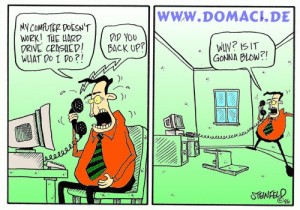
And then there is the reality. For my sins I’ve been running a Windows Vista server to control my home network. As you might have guessed, as an Amigan, I am not the typical Windows user and do not change out my hardware every year. Despite all of its drawbacks I have been using a Vista machine and for the past 4-1/2 years if has performed OK once the inevitable Service Packs were installed. That was until a few days ago when suddenly the HDD went “clunk”. Fortunately I had all my valuable data backed up on my A1-X1000 and a series of USB HDDs. Actually I had an early lessons of the potential frailty of HDDs. My first Amiga 2000 in 1988 came equipped with a massive, for the time, 2oMB HDD. From new, the drive failed to spin-up until the A2000 had warmed up. Gently tapping the drive would encourage it to spin-up and once it was up and running it worked fine until the next time I powered up the A2000 from a cold start. Obviously, I changed the drive out under warranty as soon as I could. However, this early experience made me paranoid about backing up valuable data, something I make sure I always do.
Re-learning old tricks!
During AmiWest, Len Haggblad, a Canadian Amiga enthusiast, confided that he had been trying to buy a Phase5 CyberstormPPC accelerator to upgrade his Classic A4000 system.

I knew I had sent a faulty CSPPC card to J.J. Boulet of Amiga Repair Centre in France several years ago and that he had returned the board to me in working order. However, I kept the card as a spare to back-up my working CSPPC systems. These boards have become increasing scarce over the years and continue to sell for a premium on eBay, often at levels up to and exceeding the original purchase price. I took pity on Len and promised to check out the board when I returned to New Zealand.

I managed to track down my spare board and installed it in one of my working A4000 CyberstormPPC enabled systems. It booted up first time to AmigaOS3.9. 🙂 As a more complete test, I decided to create a new AmigaOS4.1 installation and partitioned an old IDE HDD. The installation went fine but when I attempted to reboot the system all I got was a blank screen and the rhythmic clicking of the floppy disk drive. As a check, I re-connected my old drive and successfully booted into OS3.9 once again. What could be wrong? I had remembered to locate the boot partition in the first 4GB of drive space and decided the HDD, which was very old, was probably faulty and managed to find another one hidden in the cupboard. I re-partitioned the replacement drive and performed the installation once again. Again I got the same result and, as the ever clicking floppy disk drive continued to mock my failure, a little light went on in my brain.

I decided to read the installation guide! Almost the very first thing I read “Adding a file system into the Rigid Disk Block (RDB)”. I had totally forgotten this step, which is not required on an Amiga Next-generation system. I quickly installed the L:SmartFileSystem and re-partitioned and formatted the HDD. I re-installed AmigaOS4.1 and after a short delay was surfing the web with IBrowse and OWB. Magic.
And the moral of the story is. “You” are not as clever as you thought “you” were and always RTFM! 😉
An unexpected journey

On Wednesday 28th November I got the chance to attend a function organised around the World Premiere of The Hobbit, Kiwi film director Peter Jackson latest movie, to meet some of the companies leading the next wave of New Zealand’s global screen and digital adventures.

Not only did I get to see some of the stars of the film walk down the red carpet I also met some of the excellent people involved in the local film and TV production industry. Better still, I also got the chance to talk with several game developers who are working on the next generation of online game engines. Interesting stuff. Oh and I managed to have a few drinks as well. A good afternoon all round. 🙂
..and finally, Oppa Amiga Style!

With the strangely addictive Gangham Style video breaking the YouTube all time record for number of plays (~897,000,000 at the time of writing) it was a nice surprise to receive my own “tribute” in the form of an anonymous JibJab video card parody. They had obviously see my previous “outstanding” disco performance in the “dancing Trevor” video. 🙂